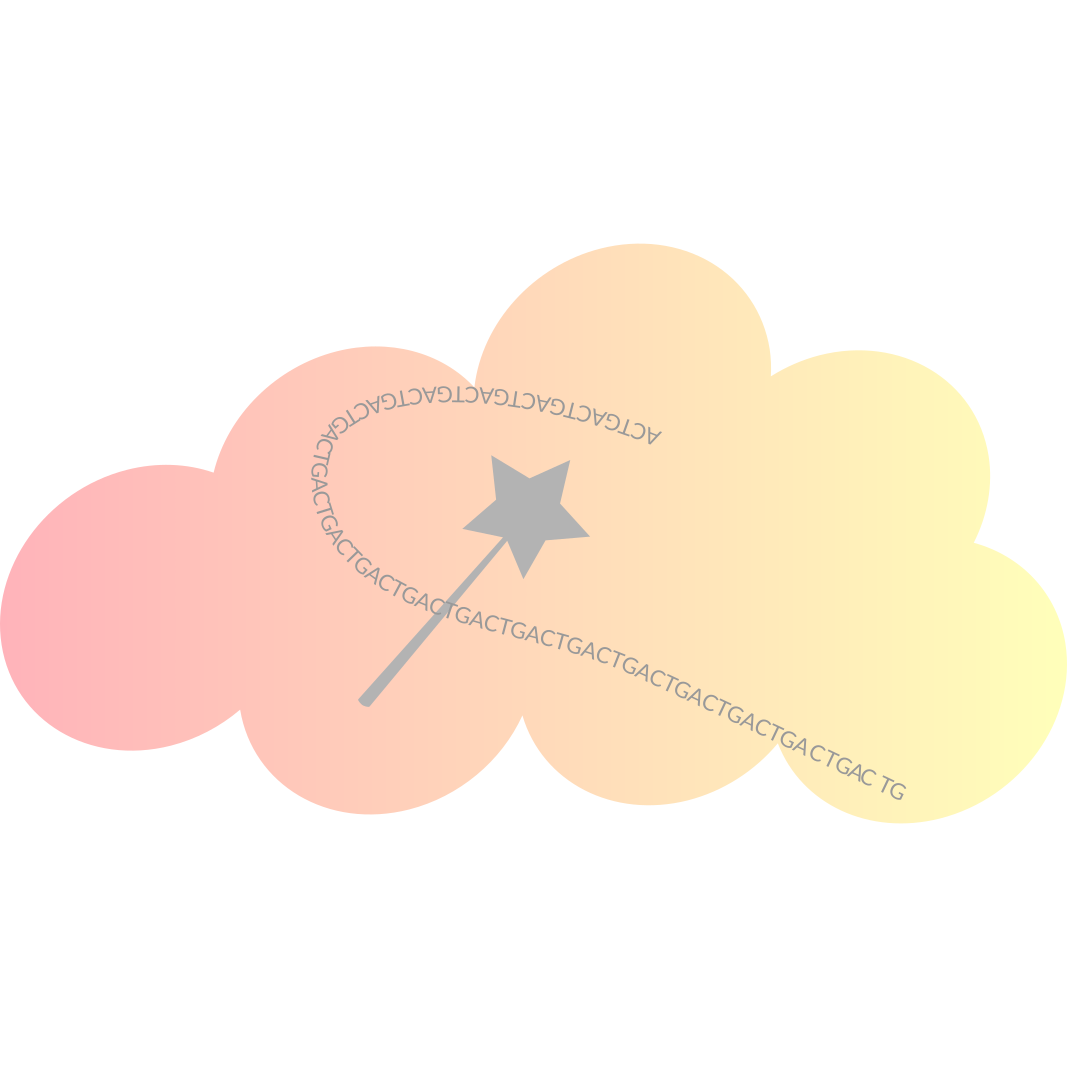Sequence-Fairies
Sequence-Fairies is a collection of small programs that can help you with preparing your data for further analyses:
- concatenator: Concatenates alignments
- extractDomains: Can extract the domain sequences from proteins sequences
- fileMerger: Can merge sequence files, while taking care of identical sequences
- isoformCleaner: Removes isoforms from a sequence set and keeps only the longest one
- seqCheck: Can identify and solve problems with sequence files (stops and other unexpected symbols, duplicated names)
- seqExtract: Can extract sequences from files
If you want to now more about the programs, have a look at the online manual.
Download
There are two ways to download dw-helper. Either you can download it using git or manually from the website. Both ways are described below.
Tip
If you use git you can easily update to a newer version when available.
Download using git
Use git to clone the repository and download BioSeqDataLib as a submodule:
git clone https://zivgitlab.uni-muenster.de/domain-world/sequence-fairies.git
cd dw-helper
git submodule init
git submodule updateManual Download
You can download the compressed source code from our gitlab web-page https://zivgitlab.uni-muenster.de/domain-world/sequence-fairies/-/releases. Additionally you will have to download the BioSeqDataLib from https://zivgitlab.uni-muenster.de/domain-world/BioSeqDataLib and uncompress it in the libs directory of dw-helper.
Compilation & Installation
Inside the source folder a build directory is needed in which the code will be compiled. CMake is used to find all the needed requirements of the library.
mkdir build
cd build
cmake ..
makeUpdating
Sometimes it will be necessary to update dw-helper either because it contains some new features or because we unfortunately had a bug somewhere that we have now fixed. If you used git for the original download you can simply use git to update your code. Simply change into the dw-helper directory and type:
git pullYou now simply follow again the steps in the Installation section. If you downloaded the code without git you will have to download the latest version and replace the old one with it. Do not forget to update the BioSeqDataLib folder as well.
Contact the developer
If you find a problem, have questions or any kind of comment please contact us (domainworld[@]uni-muenster.de).